Creatives & Communication: how to avoid misunderstandings
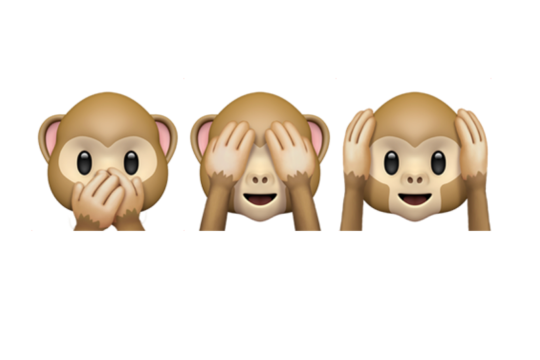
A scientific graph of the communication skills of professionals under time pressure just trying to get things done
I will share a story that I usually don’t like to talk about. There were many triggers for the idea for Frameright, but a significant one was a particular photoshoot that still keeps haunting me. Whatever went wrong in the process, it does not matter, but what matters was the end-result: around 40 images shot in horizontal instead of vertical due to miscommunication.
It was a big shoot involving many parties in the production. The account manager did not join the shoot and, if I remember right, for some reason they did not see any of the shots we did during the two long days. I remember the hectic times of communicating many things over several channels and talking about Instagram pictures. Back in those days, Instagram still meant a 1:1 ratio.
The pictures were exactly like ordered, and I loved them. But once back in the office, I finally learned that they all were in the wrong format. No one had talked about the other channels the pictures would be used in addition to the Instagram campaign.
This incident made me think of ways how to prevent this from happening ever again. How to make it 100% sure that everyone involved in the production process knows what we are doing and for what. There are slack channels, google docs, emails, text messages, phone calls, quick chats by the coffee maker and also the “forgot to mention details.” In a hectic environment, managing this detailed and changing data is burdensome and leaves space for many misunderstandings.
We made Frameright collections shareable in order to make it possible for everyone to know the exact attributes of different versions needed for a campaign.
How it works
I will start by describing what a collection is and then explain how to share it with your team. A collection is a folder located under the crop tab. It is a place where you can gather all the shapes and sizes you need for a particular project. We added an autocomplete so you can easily fetch also the many social media channel sizes we provide and keep up-to-date in Frameright. I recommend you name the crops in a way that it will be easy later on to recognize what belongs and where. Next, I will explain how you can share a collection.
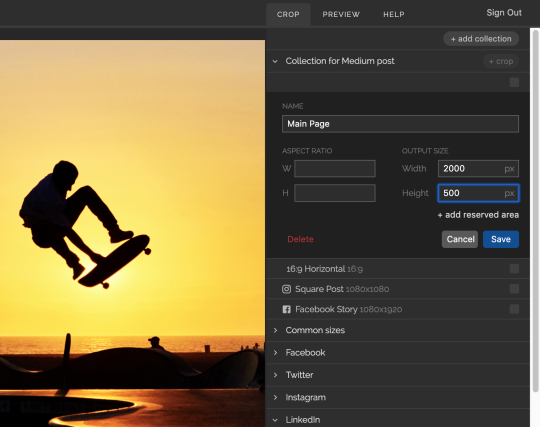
Crops can be grouped into collections. You can use already existing crops or define your own.
Sharing a collection
In the same place where you gave your collection a name, you can also find a URL. Tick the box above it and copy-paste the URL. The string of numbers at the end is a unique code for your collection. Your colleagues can now open the link and they are prompted if they want to save the collection permanently or only use it for this session.
The creator of a collection is the master. No one else can make any changes. But when the creator does make a change, it will be updated for everyone who has added the collection.
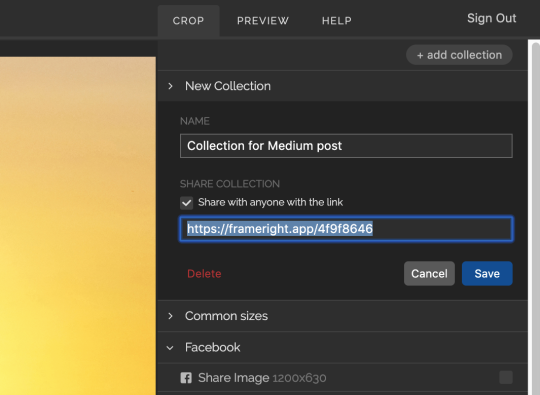
Share a collection by ticking the box and copy-pasting the sharing URL to a colleague.
There are also many other use-cases for this. For example, when I was freelancing for publications and agencies, how great would it have been to be able to get the crop requirements beforehand and according to my client’s needs?
- A client creates a collection of specific size needs. They can share the URL with creatives, along with the brief. If they make changes later on, the collection will be automatically updated. Everyone knows what is happening.
- As a freelancer, I can open the link and the collection is added to my Frameright account. I run selected and retouched final versions trough Frameright and define the composition for each case. Then I submit the work in the metadata of each file or as multiple versions exported in a zip file.
- The result is double happiness: 1st I am happy as I know I was able to provide my client with the best possible quality images, and 2nd the client is satisfied as they get top quality and do not need to waste time on making versions at their end.
Check out our YouTube channel for tutorials and how to create your collections.
❤ Marina from Frameright